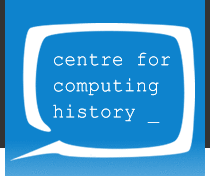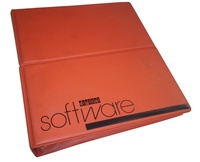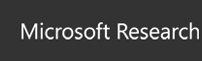Digital - VAXstation 2000 Hardware Installation Guide
| Home > Browse Our Collection > Manuals > Digital Equipment Corporation (DEC) > Digital - VAXstation 2000 > Digital - VAXstation ... re Installation Guide |
|
This guide describes how to prepare your site; connect the monochrome and color monitors, keyboard, pointing device, and options (printers, plotter, modems, and expansion boxes) to the VAXstation 2000 system unit; connect
This exhibit has a reference ID of CH38143. Please quote this reference ID in any communication with the Centre for Computing History. |
Click on the Images For Detail
This manual has been scanned as part of our collection and may be available to view. Please contact us for details.
|