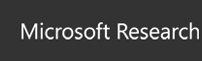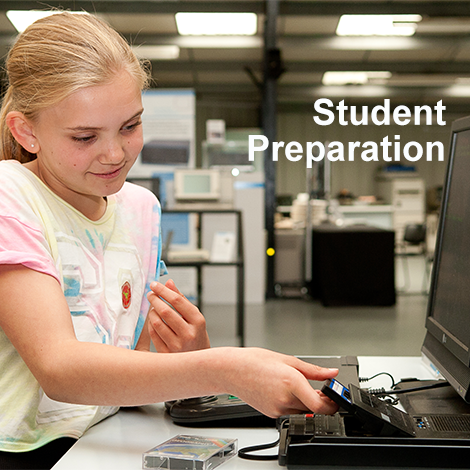
"We see students who are well prepared for their visit get so much more from their experience exploring the Centre. "
Dr Anjali Das, Head of Learning at The Centre for Computing History
|
|
|
This section will provide you with information about:
- preparing the students
- where they are going
- pre and post visit tasks
- what students should take
|
 |
Why prepare your students for their visit?
We certainly want the young people that visit us to be open minded and inquisitive as they explore our Centre. However, experience has shown us that those who have had some preparation prior to their visit are able to achieve much more from the time they spend with us. Prepared students also go away from the Centre better equipped to use the evidence and experiences they have gained in support of other work they undertake weeks, months and perhaps years afterwards.
|
 |
Where are we going?
It is always useful if the students are encouraged to checkout the Centre for Computing History website prior to their visit. They will understand better the ethos of the organisation, something about our activities and hopefully a useful insight into the growing collection.
It is important for students to understand the role of a museum and the particular challenges of collecting, restoring and conserving computer related artifacts in the collection. They might consider questions such as;
What challenges does the collecting of artifacts relating to computer technology present?
How do we conserve software if we have no working machines to run it on?
Is there a place for simulators, emulators, reconstructions, rebuilds?
How does a museum of computing compare to a museum of life in Roman Britain?
Why is it important to describe a technology so recent and fast changing as 'heritage'?
Does it matter to conserve the story of the development of computing?
|
 |
Ideas for pre and post visit tasks
The history of computing
Ask your students to begin some research to understand better some key points in;
- time: to better understand that computer related technology has developed at an incredibly fast pace,
- people: to appreciate that nothing was achieved without the brilliance, creativity and perseverance of human beings!
- developments: that most key developments were made trying to solve real world problems.
 Perhaps something from the Centre's website timeline might help; click on the hourglass to the right. Perhaps something from the Centre's website timeline might help; click on the hourglass to the right.
Explore people in computing by clicking 'Hedy' to the right.
|

|
|
Heritage hunters
Parents, relatives and neighbours may have used some of the computers that they will see at the Centre. Someone might even have an old personal computer in the attic! Ask your students to listen and record the memories of others, identifying specific applications, companies and locations. Add some images if they find old machines lurking under the stairs!
If any old computers, hardware, software, documentation etc are found then you might consider making up your own classroom mini museum with some machines, pieces of hardware, images and memories. Take some photographs and let us know if something of significance is found. Encourage your students to become our heritage hunters. There are important artifacts out there that are in danger of being lost!
Your group could conduct a survey of what 1970s, 80s or 90s personal computers their family members used. They might be able to find out more about the computers in use by using our web database by clicking on the database icon on the right.
|
 |
|
Games
Past games consoles would make an interesting and fun investigation and the Centre's website includes information about consoles, click the icon on the right.
What is the oldest computer game they can find?
Many parents will have played computer games and it would be interesting to know what games were the most popular.
|
 |
|
Just junk?
It will be good to have a discussion about conservation and why older technology needs to be looked after. They might think it is all simply 'junk', but a discussion might help them understand better the value of looking after things from the past. In three years or so most of the tech they use will be 'old' and they might think about what tech from their teenage years they would want to keep the most and maybe donate to a museum in years to come.
They might think about another museum they have visited and how it contrasts with the Centre for Computing History.
Introduce a health and safety theme too; old computers found at home should not be plugged in to the mains power without supervision from an adult. They can be dangerous and certainly a fire risk.
|
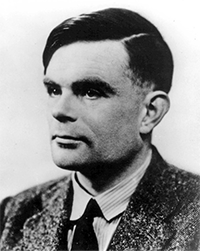 |
|
Not just calculations
Early computers focused on mathematics and science for applications. But since then the technology has had a great impact on;
- communications; especially the development of the smart phone,
- knowledge; how can we survive without Google?
- music; creation, editing and presentation of music today,
- art; digital creativity in the film industry and beyond.
Ask the students to explore one example from each of these areas of application to better understand the impact computers have made.
Click on the calculator to the right for information about calculators in the collection.
|
 |
|
The good, the bad and the ugly
Young people are born into a world of tech and are usually very positive about it.
Ask your students to work in small groups and make a critical appraisal of a particular use of computers or a related technology. What don't they like and how would they improve it?
|
 |
|
Get personal
The Centre for Computing History focuses on the emergence of the personal computer.
What does the 'personal' reference mean in the context of computers?
How far has 'personal' taken us and where might it take us?
Do computers enhance you as a person, an individual?
Do the students have a good feeling for the development of technology or some fears?
|
 |
|
Future gazing
A visit to the Centre should help young people appreciate how fast computer related technology has developed over the past 65 years.
But what of the future if the speed of change is maintained or even increased.
Ask the students to describe or draw a picture of a piece of computer related technology that they think might appear in the future. Gather the thoughts of the class, place them in an envelope and label it 'not to be opened for 20 years', leaving it in the school library.
How will the people of the future see our future gazing? Are their examples of future predictions from the past that seem silly or accurate to us today?
Does science fiction have a part to play in predictions for the future?
|
 |
Don't forget to take
In the short time that the students are with us at the Centre, they will have been bombarded with information, displays, demonstrations, challenges, ideas and more.
To maximise the value of the visit, students should explore ways to take away something from their experience more than simply a fading memory!
From the humble pen and notepad through to cameras, smartphones, tablets and audio devices; there are lots of ways to take away 'evidence' of the student's visit.
Working in teams, students can become 'researchers' for different aspects of computing and gather evidence for their particular area of enquiry. When they return to school or college the students can share their evidence and communicate to each other what was found.
The visit should result in an excellent image library for computing for the school or college; so the visit can demand the development of photography skills and image editing and cataloging back in the classroom.
|
 |