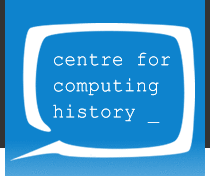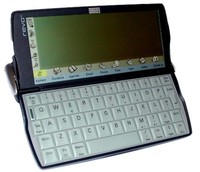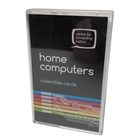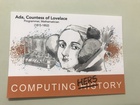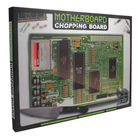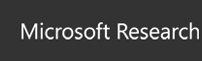Psion Revo
| Home > Browse Our Collection > Computers > Psion > Psion Revo |
The Psion Revo, launched in 1999, is a PDA (Personal Digital Assistant) from Psion. It is the light version of Psion 5mx. It is software-compatible with the 5mx and has the same processor but is more lightweight (200g vs 354g of 5mx), and substantially smaller (157x79x17mm). In comparison with the Series 5/5mx, the Revo has a smaller screen (480x160 vs 640x240 of Series 5/5mx) and also lacks a flash-card slot and a backlight.
The Psion Revo comes in two main variants, Psion Revo and Psion Revo Plus having 8 and 16MB of RAM respectively. It is powered by a 36 MHz ARM 710T microprocessor. Among other things, the hardware is equipped with a short-distance irDA wireless infrared communication system and a touchscreen. Like its bigger counterpart Series 5mx, it comes with a small suite of office and communications programs built into the ROM chips. Other programs are user-installable by using a 'dock' to send Revo programs from a PC.
SONICblue produced a rebadged version of the Psion Revo Plus called the Diamond Mako which they distributed in the United States and in Canada.
Unlike the Series 5mx, which used 2 user-replaceable AA batteries, the Revo is powered by 2 built-in rechargeable AAA 700mAh NiMH batteries, which typically need to be replaced after about 3 years of service. After backing up all data, the batteries can be accessed by closing the unit, peeling off the Revo logo (using a screwdriver or similar if necessary), moving the 2 small pins that are behind it, and lifting up the silver part of the casing. The batteries are wrapped in black tape which can be removed starting from the left, taking care not to break the thermistor that it also encloses. It may not be possible to separate the batteries from their connectors without damaging the latter, which would then need to be replaced. Injury could result if separation is attempted with a blade. Replacement batteries must be taped in just as securely, otherwise resets could occur due to intermittent power loss. After replacing, the unit should be charged uninterrupted for at least 6 hours so the hardware can re-calibrate (as per instructions for a new unit).
The Revo is described by Psion as the 'connected' organiser. Its an Agenda, Contacts database, Email terminal, web browser and much much more. With Revo, YOU can take control of your life and organise your social and business calendar quickly and easily.
It fits in your pocket, is light enough not to be noticed and connects via Infra red to your mobile phone or to your home phone (with an infra red modem) so you stay connected from almost anywhere.
Revo is the latest in a long line of palmtop computers from British firm Psion who have had a long established reputation for producing innovative and powerful pocket computers such as the Series 3 and the popular Series 5 and 5mx palmtops.
Revo, whilst inheriting a lot of the features of previous "palmtops" is a very different product to previous Psions.
The Psion Revo shown open with it's pointer. Its unique hinge opens up the small case to reveal a big screen and real keyboard! When you start using Revo though, you'll realise that it's more than just sleek looks though. It's a powerful, connected organiser that will deliver everything you need. At work. And at play. The Revo features a bright clear and crisp screen that looks good in all but total darkness (when you should be sleeping or clubbing!). It's unique design makes it usable on a desk or in your hand where you can type easily on its keyboard whilst holding it in two hands. The built in applications include everything you need for your social and business life, plus much much more,
Agenda
Manage your diary with five different views - day, week, busy, todo list and anniversary then sync with your PC's schedulers and organisers* Contacts Keep all your friends, family and business contact details close to hand Jotter Capture your thoughts quickly and easily in multiple notes files and find them instantly when you need them. Connect and get your email from almost anywhere via your mobile or Psion 56k infra red travel modem or sync your emails on your PC and answer them on the move. Web install the optional web browser from the accompanying CD and surf the web on the move. Phone Ever wanted to manage your phone book on your mobile phone? Now you can update your phonebooks, import and export data and link to your contacts database. Easy. PC sync Put Revo on its docking station and it syncs with your PC's desktop software. All your contacts, emails and appointments are automatically sync'd with products like Outlook 98. Easy. Our unit with a power supply, docking station, Fax adaptor, 3 link RS232 interface, together with manuals etc was very kindly donated by Mr Phillip Gardiner
|
|