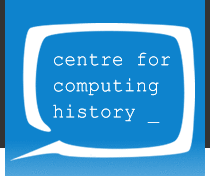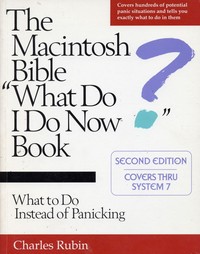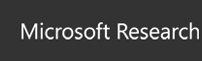The Macintosh Bible 'What Do I Do Now Book'? Second Edition
| Home > Browse Our Collection > Books > Apple Books > The Macintosh Bible ' ... Book'? Second Edition |
|
The Macintosh Bible 'What Do I Do Now Book'? Second Edition for Apple Macintosh. "what to do instead of panicking" From the preface of the 3rd Edition: This book attacks Macintosh trouble from three directions: basic knowledge, conceptual problems, and operating problems. The first part, basic knowledge, covers the fundamentals of Mac hardware and system software, explains the types of things that can go wrong, shows how to avoid some common problems, and offers general advice about how to troubleshoot and solve problems on your own. If you read Part 1 (chapters 1-7) from start to finish, you will know more about the Macintosh than half the people now using them, and you will be that much better prepared to rescue yourself from problem purgatory. Parts 2, 3, and 4 cover conceptual problems and operating problems that occur as you use the Mac. By conceptual problems, I mean problems that arise from misunderstandings about what's going on. In the majority of problem situations, the computer and software are functioning perfectly — it's the user's level of understanding that needs repairs. Part 1 builds a foundation of understanding, a barrier between you and problems that arise out of ignorance; the conceptual problems and solutions in the other three parts deal with specific problems. Parts 2, 3, and 4 cover the most common operating problems — actual hardware and software malfunctions — as well. Part 2 (chapters 8-17) is devoted to general problems with Macintosh system software. It's organized in functional areas having to do with different types of Mac operations. Most of the problems you'll have with a Mac are software-related, even if they don't appear to be, so check this section first for specific problems you have with your Mac. For example, a display problem with your monitor may be due to an improper software setting. Problems like this are covered in Chapter 13. Part 3 (chapters 18-21) covers hardware problems that are unique to specific Macintosh computers, monitors, and printers. These problems are far less likely, but if you've tried software solutions to no avail, then this is where you should look next. Part 4 (chapters 22-28) deals with problems you may run into while using seven of the best-selling Macintosh application programs. Most Mac owners use at least one of these programs. Space prohibits me from covering more than a dozen or two problems for each program, but I've tried to highlight the ones that seem to give most people trouble. ISBN : 0 940235 23 4 Publisher : Goldstein & Blair, c1991 Author : Charles Rubin Format : Paperback, 342 pages This exhibit has a reference ID of CH10002. Please quote this reference ID in any communication with the Centre for Computing History. |