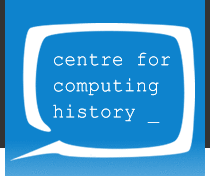Help support the museum by buying from the museum shop




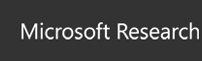


Tel : +44 (0) 1223 214446
Donations: collection@computinghistory.org.uk
Other Email: admin@computinghistory.org.uk
Be_part_of_our_story...
We are a registered charity. Since opening in 2013, over 160,000 people, including 18,000 school pupils, have visited the Centre. Our visitors deserve a space which is engaging and inspiring, where they can feel a sense of adventure, exploration and wonder!
We have an ongoing need for small donations to support our work, major donations to move us forward as a charity and everything in between. Corporate partnerships are also welcomed.
Small donations can be made below or to make the absolute most of your donation, please do consider making a direct bank transfer. Contact us by email using admin@computinghistory.org.uk to ask for details. If you'd like to chat about supporting us please contact our Partnerships team.
All individual donations can also be Gift Aided, allowing us to claim an extra 25p on every £1 donated. Visit our Gift Aid page to complete a Gift Aid declaration.
Please be assured that any amount you feel able to donate will make an immediate and significant impact.
 |
 |