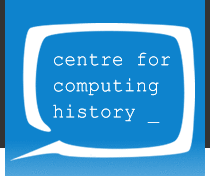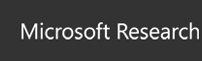VineGen 2
| Home > Browse Our Collection > Peripherals > Interface > VineGen 2 |
|
By linking the VineGen between your computer and your VGA monitor, and connecting a 12v power supply, a video signal can be taken to a television or video - for display or video recording. By feeding a video signal (from a camcorder or VCR) into one of the inputs, you can then overlay titles and graphics, and re-record the results. 'PC to video' features:
'Overlay' features:
Manufacturer : Vine Micros Ltd Physical Description : VineGen 2 box Remote Control ^External Adaptor Control Software^ on 3.5-inch disk Power supply Instruction Manual This exhibit has a reference ID of CH41897. Please quote this reference ID in any communication with the Centre for Computing History. |
|