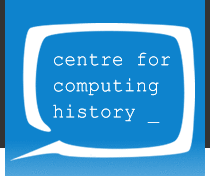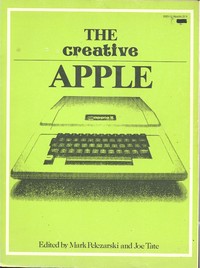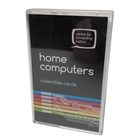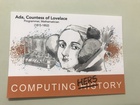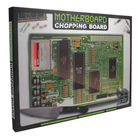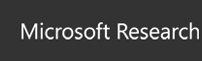Apple II Books
The following is a list of Apple II Books in the Centre for Computing History collection. It is not an exhaustive list of and other books may have been published. If you have a book that you would like to donate to our collection, please view our donations page.There are 25 Apple II Books in our collection :
| Order By : Title - Release Date - Publisher |
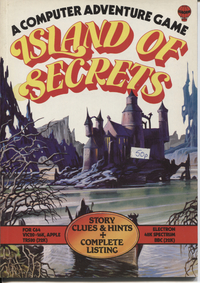 Date: 1984
A Computer Adventure Game: Island of Secrets
Date: 1984
A Computer Adventure Game: Island of Secrets
Publisher: Usborne Publishing Ltd
Author: Jenny Tyler, Les Howarth
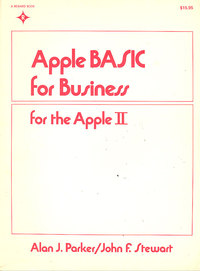 Date: 1980
Apple BASIC for Business for the Apple II
Date: 1980
Apple BASIC for Business for the Apple II
Publisher: Reston Publishing
Author: Alan J. Parker, John F. Stewart
 Date: 1982
Apple Basic: Data File Programming
Date: 1982
Apple Basic: Data File Programming
Apple Basic Data File Programming for Apple II
A Self-Teaching Guide
Publisher: John Wiley and Sons
Author: LeRoy Finkel, Jerald R. Brown
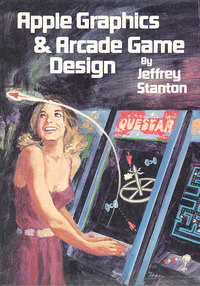 Date: 1982
Apple Graphics & Arcade Game Design
Date: 1982
Apple Graphics & Arcade Game Design
Apple Graphics and Arcade Game Design for Apple II.
A programmer's ability to create Apple graphics can be compared to an artist’s ability with a sketchpad or an animator’s skill with animation. Each in their own way creates images that are in some way entertaining. The viewer, however, is only interested in the final effect, not the tedious technical process that the artist or programmer had to apply to produce that effect. The Apple II is a wonderful graphics tool, but unfortunately highly complex to use at any level other than Applesoft BASIC. The scattered magazine articles covering Apple graphics have shown the machine’s complexity without
presenting an adequate solution to the problem of graphics programming concepts. Those who understand the process and have mastered it are too busy writing programs to share their knowledge.
Magical references like “Raster Graphics” and “Bit Mapping” are spoken of as if they are secret techniques practiced only by the top programmers. Their games, such as “Raster Blaster”, “Galaxian”, “Sneakers”, and “PacMan” have both awed wishful game designers and shown them the limitations of their own programming techniques.
This book will allow you to enter the world of Apple graphics, in which your most imaginative ideas can be animated. The various chapters will attempt to present a comprehensive course in Hi-Res graphics and high speed arcade animation. The major part of this material requires the ability to do assembly language programming.
INTRODUCTION — 6
CHAPTER 1 APPLESOFT HI-RES — 9
1. Description and Screen Layout
2. Screen Switches and Control
3. Memory Considerations
4. Colors and Background Fill 5. Page Flipping
6. Apple Shape Tables
A: Designing Shapes
B: Assembling a Directory
7. Graphic Animation Using Shape Tables
8. Character Generators
CHAPTER 2 LO-RES GRAPHICS — 35
1. Introduction
2. Basic Assembly Language
3. Lo-Res Screen Architecture
4. Plotting Dots and Lines
5. Designing the “Breakout Game”
CHAPTER 3 MACHINE LANGUAGE ACCESS TO APPLESOFT
HI-RES ROUTINES — 69
1. Description and ROM Addresses
2. HPLOT Shapes and Animation
3. Apple Shape Tables in Animation
CHAPTER 4 HI-RES SCREEN ARCHITECTURE — 87
1. Screen Design and Layout
2. Raster Graphics (Bit Mapped) Shape Tables
A: Pros and Cons
B: Forming Bit Mapped Shape Tables
C: Shifted Tables for Precise Positioning
D: Color Problems
CHAPTER 5 BIT MAPPED GRAPHICS — 111
1. Drawing Bit Map Shapes to the Hires Screen
2. Color Problems with Horizontal Movement
3. Screen Erase
4. Selective Drawing Control & Drawing Movement Advantages
5. Interfacing Drawing Routines to Applesoft
CHAPTER 6 ARCADE GRAPHICS — 147
1. Introduction
2. Paddle Routines
3. Dropping Bombs and Shooting Bullets
4. The Invaders Type Game
5. Steerable Space Games
6. Steerable and Free Floating Space Ships
7. Debug Package
8. Laser Fire & Paddle Button Triggers
9. Collisions
10. Explosions
1 1 . Scorekeeping
12. Page Flipping
CHAPTER 7 GAMES THAT SCROLL — 237
1. Games That Scroll
2. Hi-Res Screen Scrolling
A: Vertical Scrolling
B: Horizontal Scrolling
CHAPTER 8 WHAT MAKES A GOOD GAME — 281
1. What Makes A Good Game
2. Successful Game Examples
Publisher: The Book Co
Author: Jeffrey Stanton
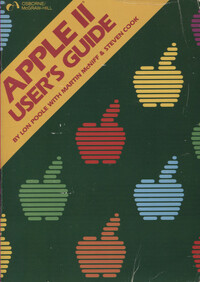 Date: 1981
Apple II User's Guide
Date: 1981
Apple II User's Guide
The Apple II User's Guide is the key to unlocking the full power of your Apple II or apple II Plus computer.
Publisher: Berkeley, Calif. : Osborne/McGraw-Hill, c1981.
Author: Lon Poole with Martin McNiff & Steven Cook
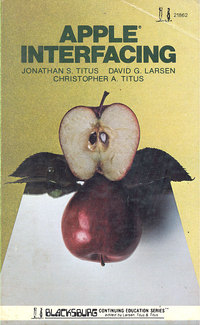 Date: 1981
Apple Interfacing
Date: 1981
Apple Interfacing
Apple Interfacing for Apple II.
The purpose in writing this book is to introduce you to the signals within the Apple II computer and to show you how these signals can be used to control external devices under the control of BASIC language programs. A general-purpose computer interface breadboard has been developed to speed your circuit design and testing so that you can easily perform the many interesting experiments that are included in the book. By using a design system such as the one
described in this book, you will spend your time concentrating on the ·principles involved, rather than troubleshooting your circuits.
However, you will have the opportunity to build and test many digital circuits, as well as circuits that use digital-to-analog and analog to-digital converters.
We have chosen to use the Apple II computer with 16K of read/write memory, and the Applesoft BASIC interpreter program. This software provides a great deal of flexibility and it is worth having it available when you are using external interface circuits. The Applesoft BASIC interpreter has two general-purpose commands that can be used to transfer information to and from the computer. These instructions are easily mastered, without requiring a detailed
understanding of the 6502 microprocessor integrated circuit (IC) that is used as the "heart" of the Apple II.
CHAPTER 1 6502 PROCESSOR
Memory-Input/Output ( I/O) Devices-Software I/O Control Instructions
CHAPTER 2 APPLE INTERFACING .
I/O Device Address Decoding-Device Addressing
CHAPTER 3 I/O DEVICE INTERFACING .
Output Ports-Input Ports
CHAPTER 4 FLAGS AND DECISIONS .
I/O Device Synchronization-Logical Operations and Flags-FlagDetecting Software-Assembly-Language Logical Operations-Complex Flags-Flag Circuits-Multiple Flags-Interrupts-Final Words
CHAPTER 5 BREADBOARDING WITH THE APPLE
Basic Breadboard-Connections to the Apple-Other Considerations
CHAPTER 6 APPLE INTERFACE EXPERIMENTS .
Introduction to the Experiments-Use of the Logic Probe-Use of the
Device Address Decoder-Using Device Select Pulses-Constructing
an Input Port-Multibyte Input Ports-Input Port Applications-Input Port Applications (11)-Constructing an Output Port-Output Port and Input Port Interactions-Data Logging and Display-Simple
Digital-to-Analog Converter-Output Ports, BCD and Binary Codes
-Output Ports Traffic Light Controller-Logic-Device Tester-Simple Flag Circuits-A Simple Analog-to-Digital Converter
CHAPTER 7 ON THE BUS
Interface Control Signals-An Interfacing Example
APPENDIX A LOGIC FUNCTIONS
APPENDIX B PARTS REQUIRED FOR THE EXPERIMENTS
APPENDIX C 6502 MICROPROCESSOR TECHNICAL DATA
APPENDIX D APPLE INTERFACE BREADBOARD PARTS
APPENDIX E PRINTED-CIRCUIT BOARD ARTWORK
Publisher: Blacksburg
Author: Jonathon S. Titus, David G. Larsen, Christopher A. Titus
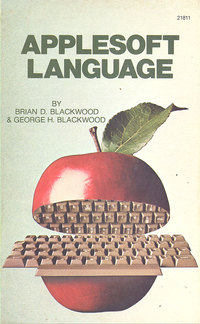 Date: 1982
Applesoft Language
Date: 1982
Applesoft Language
Applesoft Language for Apple II.
Preface for Second Edition:
Programming is detailed, exacting, and thought provoking. Do not expect to become an expert overnight. Some advertisements may lead you to believe that there is nothing to it. This is simply not true. Programming takes effort that many people are not willing or able to expend. Furthermore, because a program written for one brand of computer will probably not run on a different brand of computer you must not only understand the programming language, but the design of the computer as well. You see, many programming language details and functions are applicable only to a
specific brand of computer. In programming, every character, item, formula, punctuation, and format means something specific to the computer. Exact steps must be programmed for each action the computer takes. Any step not correctly programmed, or improperly placed within the program, will cause the program to fail. This failure may be partial or total, but the program will not produce the desired results. Rote memorization will aid in programming, but comprehensive understanding of how the rules interact and relate will produce more efficient programs.
Programming is the truest form of building on a foundation. A solid foundation must be in place to begin the building process. The computer is an inanimate object that is designed according to a set of specifications.
The machine does not know anything, nor does it assume anything. The computer does exactly what it is told to do. The programmer must understand machine capabilities and apply proper programming rules to produce correct results.
The lessons in this book are designed to present programming rules in a logical, detailed, progressive method from a beginners level to an advanced level. The lessons attempt to always establish a reference point. If you have trouble with programming errors, you can always return to the last reference point to attempt to understand the correct procedure.
SECTION I - Applesoft Language
LESSON 1 LOAD AND SAVE PROGRAMS ON TAPE ............................. 15
LESSON 2 SAVE AND LOAD PROGRAMS ON DISK .............................. 19
LESSON 3 PRINT RULES ............................................... 27
LESSON 4 HTAB, TAB, AND VTAB STATEMENTS TO FORMAT OUTPUT ............. 33
LESSON 5 VARIABLES ................................................ 37
LESSON 6 PRECEDENCE ............................................... 47
LESSON 7 LOOPS .................................................... 53
LESSON 8 RELATIONAL AND LOGICAL OPERATORS ............................ 61
LESSON 9 PROBLEM SOLVING AND FLOWCHARTS ............................. 67
LESSON 10 RULES FOR EFFICIENT PROGRAMMING .............................. 73
LESSON 11 SUMMING, COUNTING, AND FLAGS ................................ 77
LESSON 12 SINGLE SUBSCRIPTED VARIABLES ................................. 81
LESSON 13 DOUBLE SUBSCRIPTED VARIABLES ................................ 89
LESSON 14 STRING ARRAYS ............................................. 95
LESSON 15 FUNCTIONS ............................................... 115
LESSON 16 LIST AND EDIT ............................................. 119
LESSON 17 PLAY COMPUTER ........................................... 127
LESSON 18 RESERVED WORDS .......................................... 131
LESSON 19 MENU SELECTION AND CODING FORMULAS ......................... 133
LESSON 20 PROGRAM OUTLINE .......................................... 143
LESSON 21 CLEANUP ................................................. 14 7
SECTION II - Programming
LESSON 22 APPROACHING THE PROBLEM ................................... 161
LESSON 23 PROGRAM FLEXIBILITY ....................................... 1 71
LESSON 24 CIRCULAR LISTS, STACKS, AND POINTERS .......................... 175
LESSON 25 SORTING, SEARCHING, AND DELETING ............................ 183
LESSON 26 FORMULAS ................................................ 205
LESSON 27 DOUBLE SUBSCRIPTED ARRAYS ................................. 219
SECTION Ill - Supplement
LESSON 28 GRAPHICS ................................................ 235
LESSON 29 HIGH RESOLUTION GRAPHICS ................................... 249
Publisher: Howard W. Sams & Co., Inc.
Author: Brian D. Blackwood, George H. Blackwood
 Date: 1981
Assembly Language Programming for the Apple Basic User
Date: 1981
Assembly Language Programming for the Apple Basic User
Publisher: Northern Technology Books
Author: W. J. Weller
 Date: 1982
Assembly Language Programming for the Apple II
Date: 1982
Assembly Language Programming for the Apple II
Publisher: Osborne/McGraw-Hill
Author: Robert Mottola
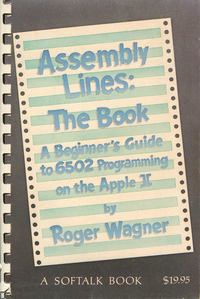 Date: 1982
Assembly Lines: The Book - A Beginner's Guide to 6502 Programming on the Apple II
Date: 1982
Assembly Lines: The Book - A Beginner's Guide to 6502 Programming on the Apple II
Introduction
One often gets the impression that programming in assembly language is some very difficult and obscure technique used only by those advanced programmers. As it happens, assembly language is merely different, and if you have successfully used Integer or Applesoft Basic to do some programming, there's no reason why you can't use assembly language to your advantage in your own programs.
This book will take a rather unorthodox approach to explaining assembly programming. Because you are presumably somewhat familiar with Basic, we will draw many parallels between various assembly language techniques and their Basic counterparts. An important factor in learning anything new is a familiar framework in which to fit the new information. Your knowledge of Basic will provide that framework.
CONTENTS
1 APPLE'S ARCHITECTURE . . . . . . . . . . . . . .. . . . . . . . . . . . . . . .. . . . . . . . . . 1
6502 Operation. Memory Locations. Hexadecimal Notation.
2 ASSEMBLERS ........................................................ 13
General Discussion. Source Code. Object Code. Source Code Fields.
Pseudo Opcodes. Load/Store Opcodes.
3 LOOPS and COUNTERS .......................................... 23
Binary Numbers. The Status Register. Incrementing and Decrementing.
Looping with HNF.
4 LOOPS, BRANCHES, COUT, and PADDLES .............. 31
Looping with BFQ. Branch Offsets and Reverse Branches. screen Output using COlJ r. Reading a Game Paddle. Transfer Commands.
5 I/O ROUTINES using MONITOR and KEYBOARDS .......................................................... 41
Review of Concepts. Compare Commands and Carry Flag. Using Monitor Programs for I/O Routines. Reading Data from Keyboard.
6 ADDRESSING MODES ........................................... 51
Immediate, Absolute, Zero Page, Implicit/Implied, and Relative Addressing Modes. Indexed Addressing. Storing Pure Data.
7 SOUND GENERATION ROUTINES .......................... 61
Delays. Altering Program Length. Delay Value in Memory. Delay from Keyboard and Paddles.
8 THE STACK ........................................................... 71
LIFO. Stack Pointer. l'l!A !'LA. Stack Storage Capacitv.
9 ADDITION and SUBTRACTION .............................. 75
Binary Numbers. AllC. Clearing the Carrv. Two-Byte Addition. SHC.
Setting Carry for Subtraction. Positive and Negative Numbers.
Ones' Complement. Twos' Complement. Sign Flag
10 DOS and DISK ACCESS .......................................... 89
Disk Access. Overview of DOS. Diskette Organization. Modifying Access Utilities.
11 SHIFT OPERATORS and LOGICAL OPERATORS ......................................................... 103
Shift Operators. Logical Operators. AND. Operational vs. Processing Modes. Flow of Control. Inverse Flag. Masking. Inclusive OR. Exclusive OR.
12 I/O ROUTINES ...................................................... 121
Print Routines: Data Type; Special Type. Manipulating the Stack Return Address. Input Routines: Binary Input; Combination Applesoft/ Assembly Language.
13 READING/WRITING FILES on DISK ....................... 129
BlLOADIBSAVE. Name File Program using String and Single Key Input,
Print, and nos Command Routines. Text Files. Ol'EN!READ,
OPEN/WRITE. Simulating Program Execution: LA'JC, CCRLIN,
Memory Location $33.
14 SPECIAL PROGRAMMING TECHNIQUES ....................................................... 145
Relocatable vs. Nonrelocatabk Code. JM!' Commands. Determining
Program Location. JSR Simulations. Self-Modifying Code. Indirect Jumps.
Appendix A ................................................................. 163
Contest.
Appendix B ................................................................. 171
Assembly Language Commands: Description and Uses.
Appendix C ................................................................. 243
6502 Instruction Set.
Appendix D ................................................................. 259
Monitor Subroutines.
Appendix E ................................................................. 263
ASCII Code and 1ic'xt Screen Charts.
Publisher: Softalk
Author: Roger Wagner
 Date: 1982
Basic Exercises for the Apple
Date: 1982
Basic Exercises for the Apple
Publisher: Sybex
Author: Jean-Pierre Lamoitier
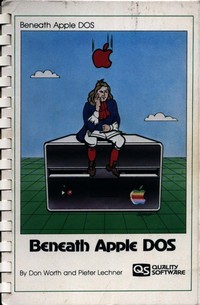 Date: 1981
Beneath Apple DOS
Date: 1981
Beneath Apple DOS
Chapter 2 THE EVOLUTION OF DOS
TRACK DUMP PROGRAM
DISK UPDATE PROGRAM
REFORMAT A SINGLE TRACK PROGRAM
FIND TRACK/SECTOR LISTS PROGRAM
BINARY TO TEXT FILE CONVERT PROGRAM
Platform: Apple II 48Kb RAM
OS: Apple DOS 3 - 3.3
System Software (SS:) Apple DOS 3 - 3.3
Version: 3 - 3.3
Publisher: Quality Software
Author: Don Worth and Pieter Lechner
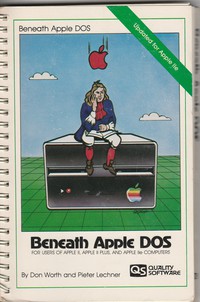 Date: 1984
Beneath Apple DOS (and Updated for Apple IIe)
Date: 1984
Beneath Apple DOS (and Updated for Apple IIe)
Chapter 2 THE EVOLUTION OF DOS
TRACK DUMP PROGRAM
DISK UPDATE PROGRAM
REFORMAT A SINGLE TRACK PROGRAM
FIND TRACK/SECTOR LISTS PROGRAM
BINARY TO TEXT FILE CONVERT PROGRAM
Platform: Apple II 48Kb RAM
OS: Apple DOS 3 - 3.3
System Software (SS:) Apple DOS 3 - 3.3
Version: 3 - 3.3
Publisher: Quality Software
Author: Don Worth and Pieter Lechner
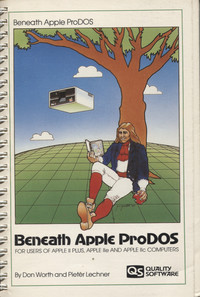 Date: March 1985
Beneath Apple ProDOS
Date: March 1985
Beneath Apple ProDOS
The information presented here is a result of intensive disassembly and annotation of various versions of ProDOS by the authors. It also uses as a reference various application notes and preliminary documentation from Apple. Although no guarantee can be made concerning the accuracy of the information presented here, aU of the material included in Beneath Apple ProDOS has been thoroughly researched and tested.
CHAPTER 2: TO BUILD A BETTER DOS
CHAPTER 3: DISK II HARDWARE AND DISKETTE FORMATTING
CHAPTER 4: VOLUMES, DIRECTORIES, AND FILES
CHAPTER 6: USING PRODOS FROM ASSEMBLY LANGUAGE
Platform: Apple II 48Kb RAM
OS: Apple ProDOS
System Software (SS:) Apple ProDOS
Version: 1984
Publisher: Quality Software
Author: Don D. Worth and Pieter M. Lechner
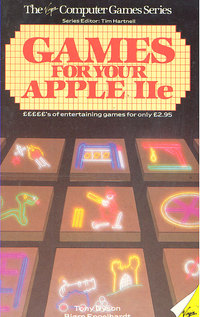 Date: 1984
Games for your Apple IIe
Date: 1984
Games for your Apple IIe
Apple computers have been around a long time, yet there always seem to be new discoveries which can be made about them, There are hundreds of games for the Apple, but still people are interested in new games — games which will provide them with more fun than other games they've played, and games which will show them new programming techniques to apply to their own work. Over the past two years, we’ve had a lot of fun writing programs for the Apple, and in this book we've brought the results of those two years to you. We hope you will have as much fun playing these games as we have had writing them, and that you’ll pick up a few ideas for your own programming and games writing. Whether you want brain-stretching entertainment, or you’re more interested in 1 shoot-em-ups', you’ll find your interests have been catered for. Have fun!
CONTENTS
Squash’em
Target
Snake
Space Mission
Cannon
X-Linos
Treasure Nim
Duel
Nessie
Howzat
Simon Says
Golf
Phasar
Jackpot
Twenty One
Some Force
Morse Code
Hangman
Sequence Introduction
Doodle
How To Write Better Programs.
Publisher: Virgin Books
Author: Tony Dyson, Biørn Englehardt
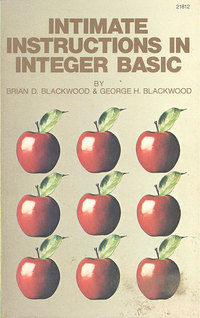 Date: 1981
Intimate Instructions in Integer BASIC
Date: 1981
Intimate Instructions in Integer BASIC
This book is written for the person who wants to gain programming knowledge... written by a layman for use by the layman...
Although written specifically for the Apple II user, this book is applicable, with modifications, to any microcomputer using BASIC language.
Publisher: Howard W. Sams
Author: Brian D. Blackwood & George H. Blackwood
 Date: 1985
Modular Programming Routines for the Apple II+/IIe/IIc
Date: 1985
Modular Programming Routines for the Apple II+/IIe/IIc
Publisher: TAB Books
Author: Bruno B. Wolff, Jr.
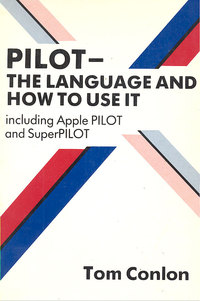 Date: 1984
PILOT - The Language and How to Use it
Date: 1984
PILOT - The Language and How to Use it
Publisher: Prentice Hall
Author: Tom Conlon
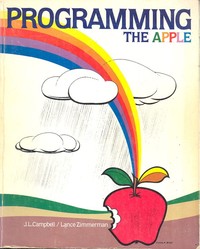 Date: 1981
Programming the Apple
Date: 1981
Programming the Apple
Programming the Apple ][ for Apple II
Publisher: Mesa Research
Author: John L. Campbell, Lance Zimmerman
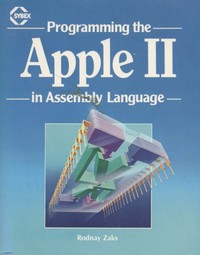 Date: 16th December 1985
Programming the Apple II in Assembly Language
Date: 16th December 1985
Programming the Apple II in Assembly Language
If you read some basics of the hardware you want to work on, this book will take your work to new heights. it even gives great techniques for reducing memory use and/or processor use (which is extremely important on legacy architectures.)
If there is one book you can buy to improve your 6502 knowledge and programming techniques, this is it!
Seriously, avoid other books on the 6502 until you've read this!!!"
Publisher: Sybex, Longman Higher Education (16 Dec 1985)
Author: Rodney Zaks
 Date: 1982
Programming your Apple II Computer
Date: 1982
Programming your Apple II Computer
Publisher: TAB Books
Author: Paul Bryan
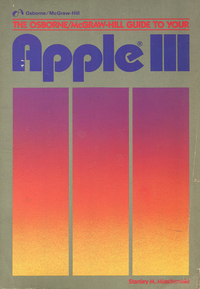 Date: 1983
The Osborne/McGraw-Hill Guide to your Apple III
Date: 1983
The Osborne/McGraw-Hill Guide to your Apple III
The book you're holding in your hands is designed to be a complete guide to the Apple III personal computer system. The Apple III is a powerful and versatile system that is designed to handle the most involved tasks. For the first time, everything you need to know about setting up and using your Apple III is all in one place. There is no need to continually flip back and forth between numerous manuals.
The first two chapters are an overview of the Apple III and how to make it work. Chapter 1 is a detailed introduction to the system, including a look at the most popular accessories. Chapter 2 explains hooking up the system, getting started, and making backups of your software. It will also be useful to you if you purchase peripherals in the future.
Files are the means by which the Apple III stores and processes data and programs. Chapter 3 explains files, how they're handled, and how to use the Apple III System Utilities, disk.
The Apple Ill's sophisticated operating system (SOS) is one of the most powerful available in any personal computer. Chapter 4 introduces the SOS and goes into detail on how to use the System Configuration Program to customize the SOS to your particular system.
Chapters 5 and 6 are an introduction to Business BASIC, the Apple Ill's powerful and advanced BASIC interpreter. For people with little or no prior experience with BASIC, Chapter 5 explains the mechanics of using Business BASIC;
Chapter 6 eases you into writing your own programs.
If you're an experience BASIC programmer, you can go directly to Chapters 7 and 8.
Chapter 7 details the advanced features of Business BASIC that allow you to write professional programs for serious applications. Chapter 8 shows you how to create graphics and music with your Apple III.
The first three appendixes are a comprehensive reference to Business BASIC.
Appendix A is a description of every statement and function available in Business BASIC. It's designed to serve as a handy reference once you become familiar with Business BASIC.
Appendix B explains Business BASIC'S error messages and what to do about them.
Appendix C is a full list of Business BASIC'S reserved words.
Appendix D covers the Apple Ill's system error messages, what they mean, and what to do about them.
Appendix E is a complete guide to the console, including keyboard codes, cursor and console control keys, screen console codes, and cursor movement options.
Appendix F is a quick reference to creating graphics with your Apple III. It includes a summary of graphic procedures and functions, color codes, and graphics modes.
Appendix G is a summary of the parameters you need to hook up a printer.
Appendix H provides detailed information on the Apple Ill's RS-232-C serial interface.
Appendix I is a quick reference to creating music with your Apple III.
The Apple III can also run Apple II programs and use many Apple II peripherals. Appendix K details options and limitations of Apple II emulation.
CONTENTS
Introduction XI
Chapter 1 Introducing the Apple III 1
Chapter 2 Getting started with the Apple 111 19
Chapter 3 Files, Paths, Utilities 39
Chapter 4 The System Configuration Program 59
Chapter 5 Getting started with Business BASIC 77
Chapter 6 Programming in Business BASIC 95
Chapter 7 Advanced Programming in Business BASIC 125
Chapter 8 Creating Graphics and Sound 165
Appendix A Business BASIC Quick Reference 187
Appendix B Business BASIC Error Messages 221
Appendix C Business BASIC Reserved Words 229
Appendix D System Error Messages 231
Appendix E Console Reference 239
Appendix F Graphics References 247
Appendix G Printer Reference 253
Appendix H RS-232C Reference 255
Appendix I Audio Reference 259
Appendix J ASCII Character Codes 261
Appendix K Apple II Emulation 267
Publisher: Osborne/McGraw-Hill, 1983
Author: Stanley M. Miastkowski
 Date: 1981
Using 6502 Assembly Language
Date: 1981
Using 6502 Assembly Language
This manual provides 6502 assembly language instructions addressed directly to APPLE II computer applications. The information contained herein is intended for use by beginning, intermediate and advanced programmers.
SCOPE OF MANUAL.
This manual contains explanations of basic symbols and terminology used by programmers and engineers. Included is an introduction to computer concepts, simple assembly language instruction examples, and detailed 6502 assembly language instructions as related to APPLE II computer requirements.
Chapter 1 INTRODUCTION 1-1
Purpose of Manual 1-1
Scope of Manual 1-1
General 1-1
Chapter 2 SYMBOLISM 2-1
General 2-1
Bit Strings 2-3
Binary Arithmetic 2-8
Unsigned Integers 2-9
Nibbles (NYBBLES?), Bytes, and Words 2-10
Signed Integers 2-11
Hexadecimal Numbers 2-13
Radix and Other Nasty Diseases 2-14
ASCII Character Set 2-14
Using Bit Strings to Represent Instructions 2-16
Chapter 3 REGISTERS, INSTRUCTION FORMATS, AND ADDRESSING 3-1
General 3-1
Accumulator (A or ACC) 3-3
X-Register (X) 3-3
Y-Register (Y) 3-3
Stack Pointer (SP) 3-4
Program Status Word (P or PWS) 3-4
Program Counter (PC) 3-4
Instruction Format (6502) 3-4
Two and 3-Byte Instructions 3-6
6502 Addressing Modes 3-8
*****************************************************************
Chapter 4 SOME SIMPLE INSTRUCTIONS 4-1
General 4-1
Assembly Language Source Format 4-1
Introduction to Real Instructions 4-4
Register Increments and Decrements 4-8
Labels and Variables 4-9
Expressions in the Operand Field 4-11
Chapter 5 ASSEMBLY LANGUAGE 5-1
General 5-1
Example Program 5-2
JMP Instruction 5-3
Processor Status (P) Register 5-5
Break Flag (B) 5-6
Decimal Flag (D) 5-6
Interrupt Disable Flag (Z) 5-6
Condition Code Flags (N, V, Z, C) 5-7
Branch Instructions (6502) 5-9
Loops 5-10
Comparisons 5-11
IF/THEN Statement Simulation 5-14
FOR/NEXT Loop Revisited 5-14
Testing Boolean Values 5-18
Chapter 6
ARITHMETIC OPERATIONS 6-1
General 6-1
Unsigned Integer (Binary) Arithmetic 6-1
Subtraction 6-4
Signed Arithmetic 6-5
Signed Comparisons 6-7
Binary Coded Decimal Arithmetic 6-8
Unsigned BCD Arithmetic 6-8
Signed BCD Arithmetic 6-10
Arithmetic Review 6-10
*****************************************************************
Chapter 7 SUBROUTINES AND STACK PROCESSING 7-1
General 7-1
Variable Problems 7-4
Passing Parameters 7-13
Chapter 8 ARRAYS, ZERO PAGE, INDEXED, AND INDIRECT ADDRESSING 8-1
General 8-1
Zero Page Addressing 8-1
Arrays in Assembly Language 8-3
Initializing Arrays at Assembly Time 8-8
Using Index Registers to Access Array Elements 8-10
Indirect Addressing Mode 8-13
Indirect Indexed Addressing 8-16
Indexed Indirect Addressing Mode 8-18
Chapter 9 LOGICAL, MASKING, AND BIT OPERATIONS 9-1
General 9-1
Complement Function 9-2
AND Function 9-2
OR Function 9-3
EXCLUSIVE-OR Function 9-4
Bit String Operations 9-4
Instructions for Logical Operations 9-5
Masking Operations 9-7
Shift and Rotate Instructions 9-13
Shifting and Rotating Memory Locations 9-16
Using ASL to Perform Multiplication 9-17
Using Shifts to Unpack Data 9-19
Using Shifts and Rotates to Pack Data 9-20
Chapter 10 MULTIPLE-PRECISION OPERATIONS 10-1
General 10-1
Multiple-Precision Logical Operations 10-1
Multiple-Precision Shifts and Rotates 10-3
Multiple-Precision Logical Shift-Right Sequences 10-4
Multiple-Precision Rotate-Left Sequences 10-4
Multiple-Precision Rotate-Right Sequences 10-5
Multiple-Precision Unsigned Arithmetic 10-6
Multiple-Precision Unsigned Subtraction 10-8
Multiple-Precision Signed Arithmetic 10-9
Multiple-Precision Decimal Arithmetic 10-9
Multiple-Precision Increments 10-9
Multiple-Precision Decrements 10-10
Multiple-Precision Unsigned Comparisons 10-11
Signed Comparisons 10-14
Chapter 11 BASIC I/O 11-1
General 11-1
Character Output 11-1
Standard Output and Peripheral Devices 11-9
Character Input 11-11
Inputting a Line of Characters 11-13
Chapter 12 NUMERIC I/O 12-1
General 12-1
Hexadecimal Output 12-1
Outputting Byte Data as a Decimal Value 12-2
Outputting 16-Bit Unsigned Integers 12-4
Outputting Signed 16-Bit Integers 12-6
An Easy Method of Outputting Integers 12-6
Numeric Input 12-8
Unsigned Decimal Input 12-11
Signed Decimal Input 12-17
Chapter 13 MULTIPLICATION AND DIVISION 13-1
General 13-1
Multiplication 13-1
Division Algorithms 13-7
Chapter 14 STRING HANDLING OPERATIONS 14-1
String Handling 14-1
Declaring Literal Strings 14-5
String Assignments 14-5
String Functions 14-7
String Concatenation 14-9
Substring Operations 14-11
String Comparisons 14-12
Handling Arrays of Characters 14-17
Chapter 15 SPECIALIZED I/O 15-1
Apple I/O Structure 15-1
Chapter 16 AN INTRODUCTION TO SWEET-16 16-1
Sweet-16 16-2
Sweet-16 Hardware Requirements 16-10
Chapter 17 DEBUGGING 6502 MACHINE LANGUAGE PROGRAMS 17-1
General 17-1
GO Command (G) 17-2
Initializing Registers and Memory 17-3
Modifying Instruction Code (Patching) 17-6
Program Debugging Session 17-10
Appendix A APPLE II COMPUTER TABLES, CHARTS, AND GRAPHS A-1
Publisher: Datamost
Author: Randy Hyde
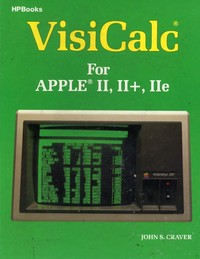 Date: 1983
VisiCalc For Apple II, II+, IIe
Date: 1983
VisiCalc For Apple II, II+, IIe
VisiCalc For Apple II, II+, IIe is the Best VisiCalc Book You Can Buy!
This book is simple, easy and user-friendly! Shows step-by-step how to use the features and commands of VisiCalc on your Apple II, II+ or IIe computer. Clearly explained exercises help you understand all you need to know.
All about creating and using titles and labels. Moving and deleting columns and rows. How to create and copy formulas. Facts about VisiCalc functions. Formatting the spreadsheet. Creating and using windows. Drawing lines and repeating labels. How to print the spreadsheet in different ways. Initializing disks and storing the spreadsheet.
Exercises show how to set up your own financial balance sheet, return-on-investment record, and income-tax calculations. Mastering VisiCalc has never been so easy!
Publisher: HPBooks
Author: Bill Fisher & Helen Fisher